Sometimes you want to make your words or excel document to be PDF. Usually in order to protect your file from being edited.
You can convert or export your office files to pdf using Microsoft office, by adding add on.
But you actually can convert office files to pdf without any add on if you are using OpenOffice.
Here is how to convert your office files to pdf.
1. Open your file using OpenOffice. It applies to Microsoft office files too such as word files or excel files
2. Click File > Export to PDF
3. Typically you could leave everything as it is, and hit Export
4. Locate you save folder and hit Save
5. Voila, your pdf file is ready.


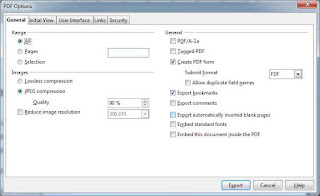


Comments
Post a Comment